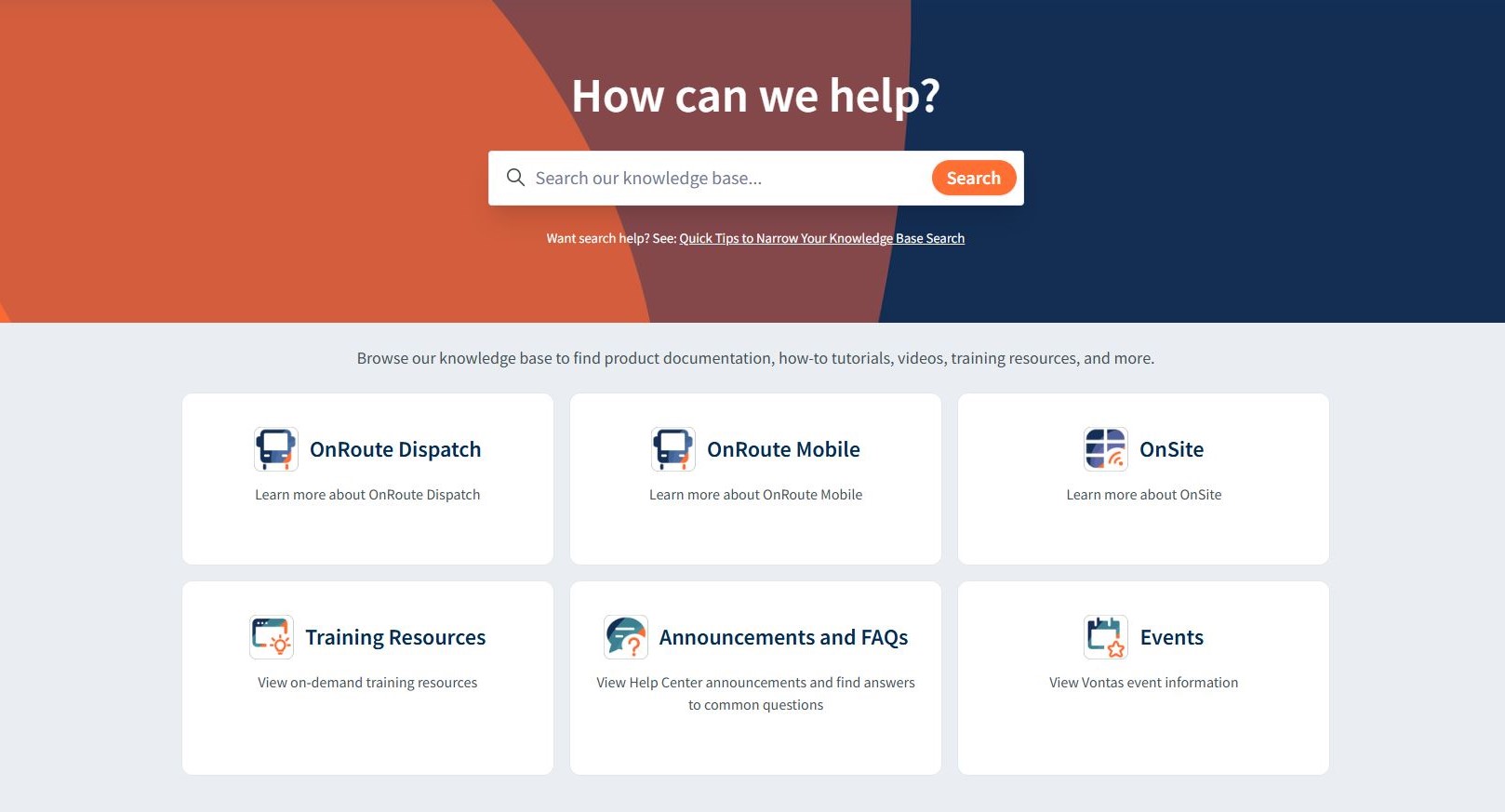
Having the right tools and resources at their fingertips can make all the difference for transit agency employees. Whether troubleshooting software issues, accessing product updates, or finding training materials, a seamless and efficient support system is essential. Research shows that 80% of employees believe that having the necessary tools and technology positively influences their job satisfaction.
That’s why we refreshed the Vontas Customer Portal, making it easier than ever for transit professionals to access support and information precisely when they need it. In March, the portal relaunched with a modernized design and streamlined navigation, delivering a more intuitive experience while retaining the trusted features customers depend on.
A More Intuitive and Accessible Experience
The Vontas Customer Portal has always been a central hub for product support, company news, and access to critical knowledge base articles. With this update, we’re taking it further by ensuring that every interaction—whether searching for a solution or submitting a support request—is as smooth and efficient as possible. What’s New?- Improved usability – A redesigned layout and simplified navigation help you find what you need faster
- Updated branding – A fresh look aligned with the Vontas identity, ensuring consistency across all platforms
- Same reliable features – All existing tools and functionality remain intact for a seamless transition
Maximizing Your Portal Experience
With the volume of information transit professionals manage daily, efficiency is vital. The Vontas Customer Portal reduces the time and effort needed to find answers, allowing teams to focus on keeping transit systems running smoothly.Quickly Find Answers With the Knowledge Base
Instead of waiting for a support ticket response, agencies can search for solutions to common challenges in the extensive knowledge base. Here’s what the portal allows users to do:- Look up FAQs, troubleshooting guides, and product documentation in seconds
- Download the latest software release notes to stay updated on new features
- Watch training videos to boost product knowledge and user confidence
Seamless Support Requests and Tracking
When help is required, the portal streamlines the process:- Submit requests online or via email and attach screenshots or videos for clarity
- Receive instant email confirmations when a ticket is created or updated
- Respond to tickets directly from email without needing to log into the portal
- Access ticket history to review past issues and resolutions

